Search UandiStar
0
a) Make Undeletable, Unrenamable Folders
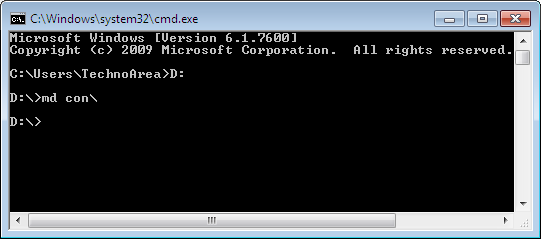
Type this command- "md con\" or "md lpt1\" without the quotes and press Enter. You can choose any of the keywords given above as the name of your folder.
Now Windows will create an undeletable, unrenamable folder in the drive you entered in Step 3. However the folder can be renamed to another keyword using Windows Explorer.
Deleting the Folder
Although it is not possible to manually delete the folder, you can delete the folder by typing "rd con\" or "rd lpt1\" in Step 4 instead of "md con\" or "md lpt1\".

______________________________________________________________________________
b) How to create an undeletable file
In Microsoft Windows 7 you can make any file of your choice to become undeletable or non deletable, so that, the user himself or self does not accidentally delete it.
You can add the attribute to the file by right click over it, going to properties and checking the right boxes. However, we are showing you more powerful way: making any file undeletable by using command prompt.
Click start, type “cmd” (without the quotation marks) in the search field; command promp icon will appear on the top of the start menu list, right click over it and select “Run as administrator”. Accept any security prompt:

Now, in the command prompt, typeattrib Followed by any one or combination of these codes; all three can be used together:
+s : This variable makes the “Attribute” of a file into a system file
+h : This variable makes the “Attribute” of a file hidden
+a : This variable makes the “Attribute” of a file archived
followed by the filepath and file name separated by a backslash.
So the whole command looks like:
attrib +s +h +a filepath\filename Simply hit enter and you are done.
And for undo or for getting the file back, just type attrib -s -h -a filepath\filename
The "+" makes the do operation and so the "-" makes an undo operation for that.. Now you can keep your files safely in your computer without deleting it accidentally..
Windows Compatibility: This works on Windows XP, Windows Vista, Windows 7 and Windows 8.
How To Make Un deletable, Unrenamable Folders and create an un deletable file
a) Make Undeletable, Unrenamable Folders
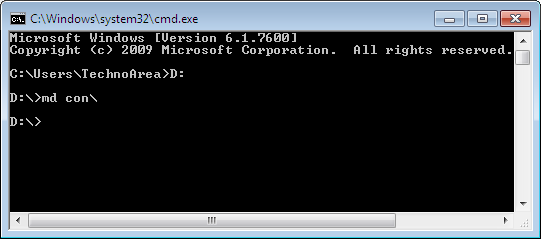
Click on Start.
Click on Run. Type in "cmd" without quotes.
In the Command Prompt Window that opens, type the name of the drive you wish to create your folder in the format <drive-name>: and press Enter. e.g. If you wish to create the undeletable folder in D drive, type "D:" without the quotes. Note that the folder cannot be created in the root of C:/ drive (if C: is your system drive).
Click on Run. Type in "cmd" without quotes.
In the Command Prompt Window that opens, type the name of the drive you wish to create your folder in the format <drive-name>: and press Enter. e.g. If you wish to create the undeletable folder in D drive, type "D:" without the quotes. Note that the folder cannot be created in the root of C:/ drive (if C: is your system drive).
Type this command- "md con\" or "md lpt1\" without the quotes and press Enter. You can choose any of the keywords given above as the name of your folder.
Now Windows will create an undeletable, unrenamable folder in the drive you entered in Step 3. However the folder can be renamed to another keyword using Windows Explorer.
Deleting the Folder
Although it is not possible to manually delete the folder, you can delete the folder by typing "rd con\" or "rd lpt1\" in Step 4 instead of "md con\" or "md lpt1\".
______________________________________________________________________________
b) How to create an undeletable file
In Microsoft Windows 7 you can make any file of your choice to become undeletable or non deletable, so that, the user himself or self does not accidentally delete it.
You can add the attribute to the file by right click over it, going to properties and checking the right boxes. However, we are showing you more powerful way: making any file undeletable by using command prompt.
Click start, type “cmd” (without the quotation marks) in the search field; command promp icon will appear on the top of the start menu list, right click over it and select “Run as administrator”. Accept any security prompt:

Now, in the command prompt, typeattrib Followed by any one or combination of these codes; all three can be used together:
+s : This variable makes the “Attribute” of a file into a system file
+h : This variable makes the “Attribute” of a file hidden
+a : This variable makes the “Attribute” of a file archived
followed by the filepath and file name separated by a backslash.
So the whole command looks like:
attrib +s +h +a filepath\filename Simply hit enter and you are done.
And for undo or for getting the file back, just type attrib -s -h -a filepath\filename
The "+" makes the do operation and so the "-" makes an undo operation for that.. Now you can keep your files safely in your computer without deleting it accidentally..
Windows Compatibility: This works on Windows XP, Windows Vista, Windows 7 and Windows 8.
Subscribe to:
Post Comments (Atom)






0 Responses to “How To Make Un deletable, Unrenamable Folders and create an un deletable file”
Post a Comment
Add your valuable comment here, ask any questions about this post,
Share your opinions here.
Dont write any Phone numbers in comment...