Search UandiStar
0
HOW TO UNINSTALL INTERNET EXPLORER 9
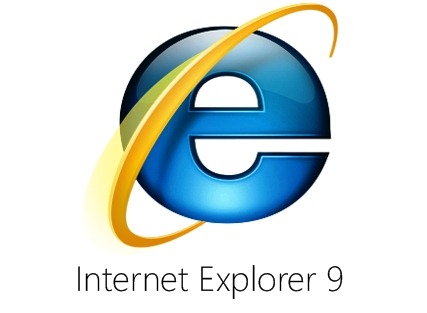 |
| internet explorer |
The question came up if the installation of Internet Explorer 9 affects another version of Internet Explorer on the operating system. The answer to that question was yes: Internet Explorer 9 replaces an older version of Internet Explorer during installation.
Some users may have installed the beta of IE9 without knowing that, and some may want to go back to a previous version of Internet Explorer after testing the beta release on their computer.
The following guide explains how to uninstall Internet Explorer 9 from the operating system. The test system we used for this guide was a Windows 7 Professional system, keep in mind that it may look slightly different on Vista.
Windows Internet Explorer 9 has been installed as a system update in the operating system, and as such can be removed from the Uninstall an update control panel menu.
To get there click the start orb in the lower left corner of the screen, and then Control Panel in the right menu.
Locate Uninstall a program in the Control Panel and click on the entry.
Windows populates a listing with all programs that have been installed by the user of the system. As we have mentioned earlier, Internet Explorer 9 is not installed as a program, but as an update. It is for that reason not listed among the programs.
To uninstall Internet Explorer 9 click the View Installed Updates link in the upper left corner of the screen. This opens a listing of Microsoft updates that have been installed on the computer system.
It may take a while before all updates are displayed in the list. Now it is time to locate the Microsoft Windows, and there the Windows Internet Explorer 9 entry. You can sort the listing by name or date, to make the identification easier.
Right-click on Windows Internet Explorer 9 and select uninstall from the context menu.
This initiates the uninstallation of the browser from the system. From that point on, follow the instructions to uninstall the browser. To complete the uninstallation, the computer needs to be restarted in the end.
After the restart open up Internet Explorer and click on Help > About Internet Explorer to verify that the old version of the browser is available again. You will probably notice that it is by looking at the design as well.
That’s how you uninstall Internet Explorer 9 from the Windows operating system. Please note that this instructions are for the beta of the browser. It is likely that it will also apply to the final release of Windows Internet Explorer 9. This tutorial will be updated otherwise once the final browser version is released by Microsoft.
Subscribe to:
Post Comments (Atom)

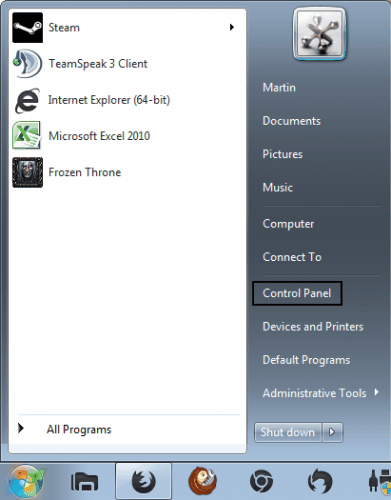
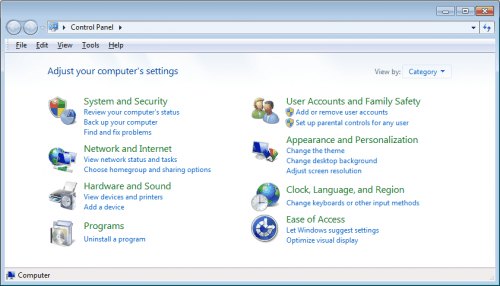
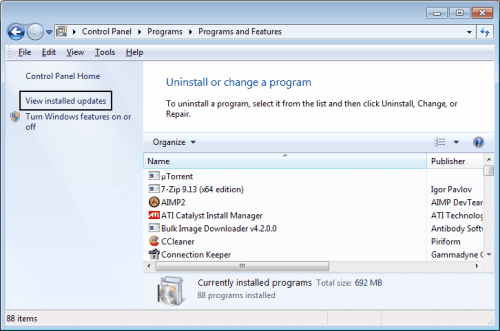
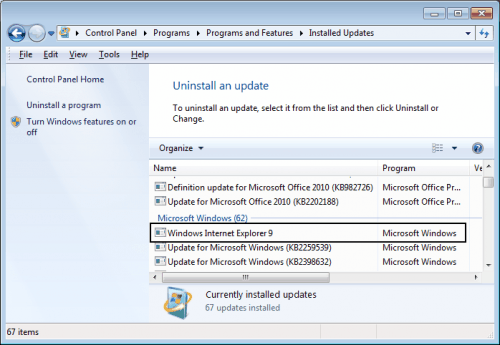
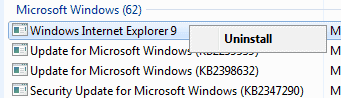





0 Responses to “HOW TO UNINSTALL INTERNET EXPLORER 9”
Post a Comment
Add your valuable comment here, ask any questions about this post,
Share your opinions here.
Dont write any Phone numbers in comment...